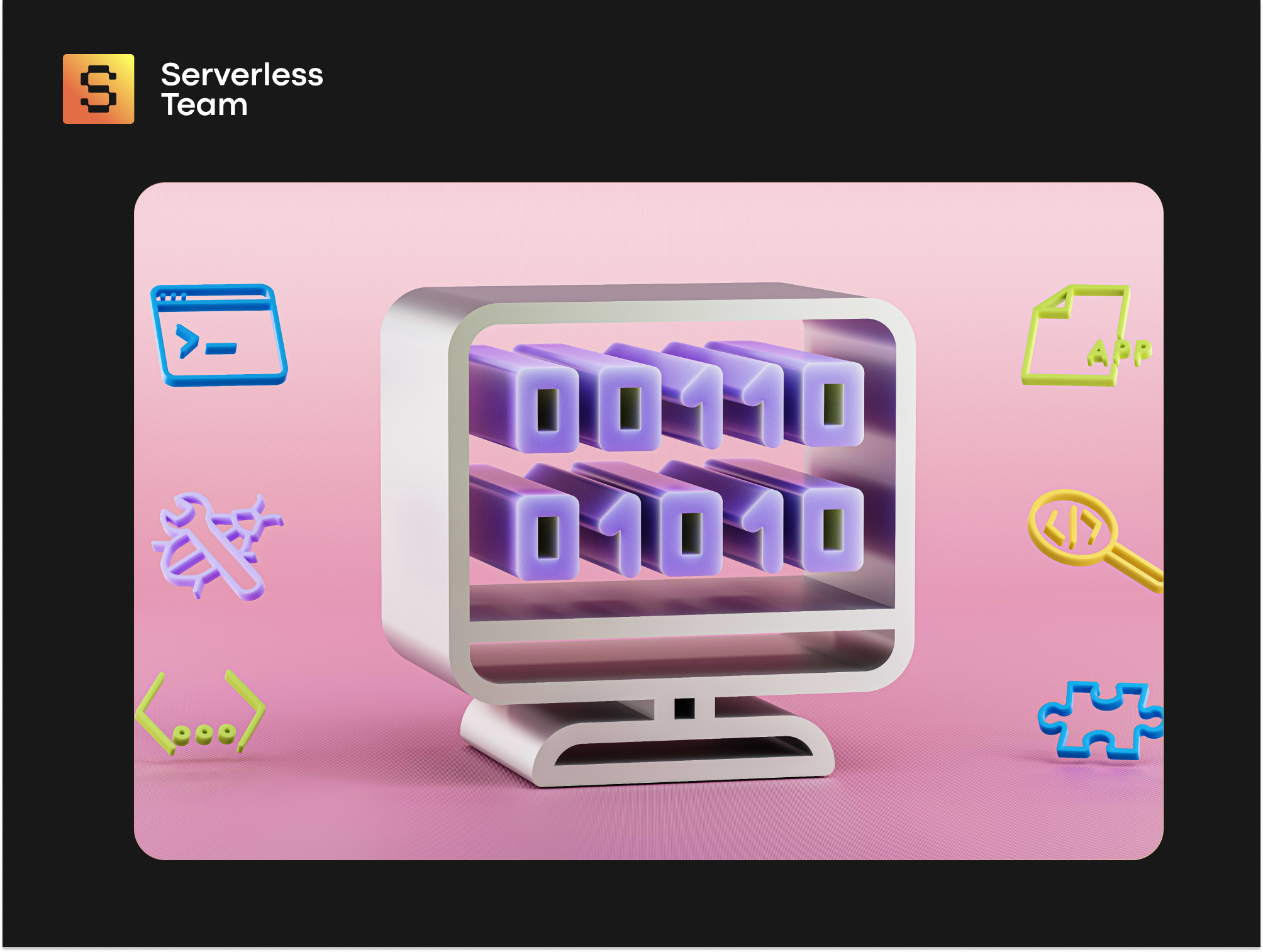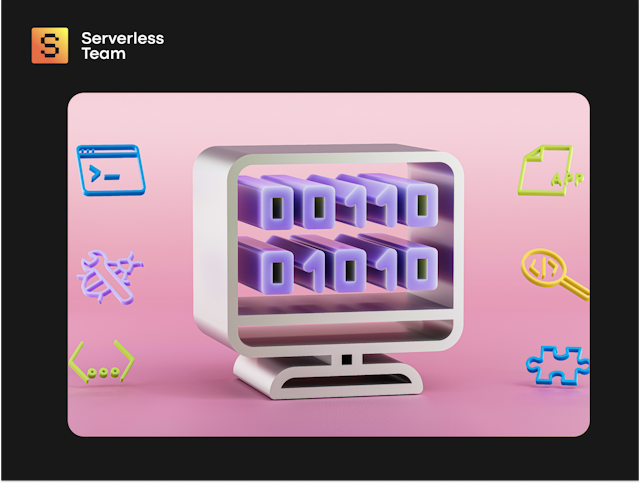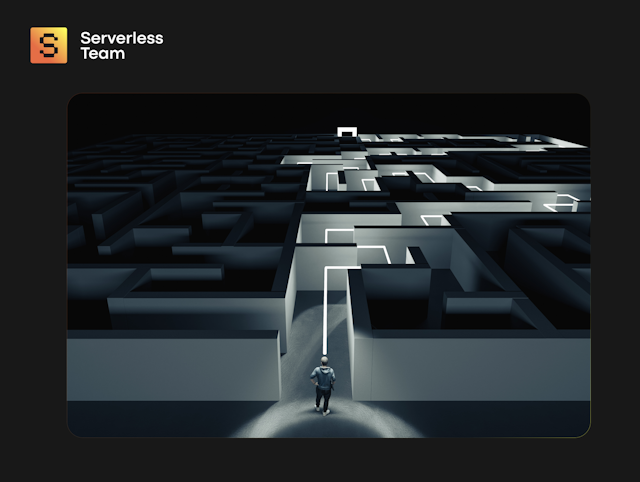With its serverless architecture, AWS Lambda has become a linchpin for many organizations, promising scalable, cost-effective, and highly available solutions.
At Serverless Team, we've worked extensively with AWS Lambda, using its capabilities to deliver innovative solutions to our clients. Our journey has been both rewarding and enlightening, filled with valuable insights about the AWS Lambda deployment best practices.
In this article, we will share these insights to help you make the most of this remarkable technology.

We take care of serverless development so you can focus on your business
Don't want to wait for our site launch? Let's talk about your idea right now.
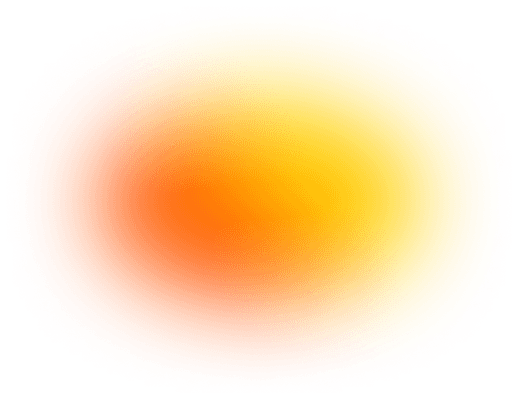

The Significance of AWS Lambda in Modern Cloud Computing
AWS Lambda represents a paradigm shift in the world of cloud computing. Traditionally, deploying applications involved provisioning and managing servers, which could be time-consuming, costly, and error-prone. With AWS Lambda, you can focus on writing code and leave the infrastructure management to AWS.
This serverless computing service lets you run code in response to events, such as HTTP requests or changes to data in Amazon S3 buckets. It automatically scales your application in response to incoming traffic, ensuring optimal performance. This dynamic scaling is not only a cost-effective solution but also guarantees high availability.
AWS Lambda has become the backbone of many modern cloud-native applications, enabling microservices architectures, real-time data processing, and event-driven workflows. However, to harness its full potential, it's crucial to follow best practices..
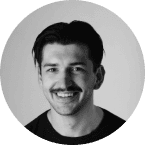
Kyrylo Kozak
CEO, Co-founderGet your project estimation!

Why Efficient Deployment Practices Are Essential
Efficient deployment practices are the cornerstone of a successful AWS Lambda implementation. Here's why they matter:
- Cost Optimization: AWS Lambda charges you based on the number of requests and the time your code executes. Inefficient deployments can lead to higher costs. By following AWS Lambda deployment best practices, you can improve resource allocation as well as optimize AWS cloud costs.
- Reliability and Performance: Of course, following proper deployment practices is essential to ensure your Lambda functions are reliable and performant. This is critical for applications that need to respond rapidly to user requests or process large volumes of data.
- Scalability: One of the main advantages of AWS Lambda is its ability to scale automatically. In this article, we also cover how to properly set up your functions so they can scale seamlessly without bottlenecks or resource constraints.
- Security: It may seem like you hear it everywhere, but we could argue that this is not highlighted enough. Security is your top priority in the cloud. Even if everything runs smoothly, offering your data to hackers on a silver platter is not something you want to try. We really encourage you to find out all you can about security best practices for AWS Lambda deployment to protect your applications and data, ensuring they meet compliance standards and industry regulations.
- Development Efficiency: Streamlined deployment processes save time and effort for your development team (and money for you, of course). This allows them to focus on writing code and delivering new features rather than troubleshooting deployment issues.
The following sections will delve into the best practices for AWS Lambda deployments, providing actionable insights to enhance your serverless journey and make the most of this technology.
Getting Started with AWS Lambda Deployments
Before we dive into the best practices for AWS Lambda deployments, it's essential to get started with the basics. If you're new to AWS Lambda, this section will guide you through setting up an AWS account, creating your first Lambda function, and navigating the AWS Lambda console.
But if you’re a seasoned cloud engineer, you can skip right down to the best practices.
So, where do you start with Lambda?
Setting Up Your AWS Account
If you don't already have an AWS account, the first step is to create one. You can sign up for an AWS account at aws.amazon.com. During the sign-up process, you'll need to provide payment information, as some AWS services may incur charges. However, AWS does offer a free tier with limited resources, so you can explore Lambda without immediate cost.
Creating Your First Lambda Function
Once you've set up your AWS account, you can start working on your first Lambda function. Here's a high-level overview of the process:
- Access the AWS Lambda console: Log in to your AWS account, and from the AWS Management Console, navigate to the Lambda service.
- Create a Lambda function: In the Lambda console, click Create Function.
- Author from scratch or use Blueprints: You have the option to author your function code from scratch or use one of the available blueprints, which are pre-configured function templates for various use cases.
- Configure your function: You'll need to configure your function by providing a name, runtime environment (e.g., Node.js, Python, Java), and an execution role. The execution role determines what AWS resources your function can access.
- Code: If you have chosen to author your function from scratch, you can now code it directly in the AWS Lambda console. If you’ve used a blueprint, you can customize the code to suit your requirements.
- Set up triggers: Lambda functions are event-driven, so you'll need to set up triggers that invoke your function. Triggers can include events from services like Amazon S3, Amazon API Gateway, or AWS Step Functions.
- Configure Advanced settings: You can configure various advanced settings, such as memory allocation, timeouts, and environment variables.
- Test the function: Before deploying your function, you can test it within the Lambda console. AWS provides a test event for this purpose.
- Create the function: Once you're satisfied with your function's configuration and code, click the "Create function" button.
Navigating the AWS Lambda Console
The AWS Lambda console is your central hub for managing Lambda functions. Here's an overview of the console's key sections:
Functions — This section lists all your Lambda functions. From here, you can create new functions, view function details, and monitor their execution.
Event Sources — Event sources are triggers that invoke your functions. You can configure and manage event sources in this section.
Monitoring — Lambda provides built-in monitoring through Amazon CloudWatch. You can access metrics, logs, and invocation details here to troubleshoot and optimize your functions.
Applications — In this section, you can group related functions into applications, making managing and monitoring large serverless architectures easier.
Layers — Layers are packages of libraries, custom runtimes, or other function dependencies. You can manage layers separately from your functions in this section.
Extension — Lambda extensions help automate operational tasks and integrate with various AWS services. You can configure and manage extensions here.
Concurrency — Lambda automatically manages the scaling of your functions, but you can configure concurrency settings in this section to control function execution.
As you dive deeper into the depth of Lambda, these initial steps will lay the foundation for deploying and managing your serverless applications.
Best Practices for Code Deployment
Effective code deployment is a critical aspect of AWS Lambda development. In this section, we'll explore best practices for managing your Lambda function's code, version control, and strategies for deploying updates.
Version Control and Code Management
- Use Version Control: To follow the best practices for AWS Lambda deployment to the T, always employ a version control system like Git to track changes in your Lambda function's code. This allows you to manage different versions of your codebase efficiently.
- Leverage Deployment Pipelines: Set up deployment pipelines using services like AWS CodePipeline or Jenkins. This enables automated testing, validation, and deployment of your Lambda functions when new code is pushed to your repository.
- Code as Infrastructure: Treat your Lambda function's code as part of your infrastructure. Infrastructure as Code (IaC) tools like AWS CloudFormation or AWS CDK can help you automate the provisioning and deployment of Lambda resources alongside your code.
Strategies for Deploying Updates
- Immutable Deployments: Follow the principle of immutable deployments. Instead of updating an existing function version, create a new version with each code change. This ensures you always have a stable, unchanged version available.
- Traffic Shifting: When deploying new versions, use alias traffic shifting to gradually shift traffic from the old version to the new one. This helps identify any issues with the new code while minimizing the impact on users.
- Canary Deployments: Implement canary deployments to test a small subset of users with the new code before rolling it out to the entire user base. Monitor performance and logs during the canary phase.
Testing and Debugging Lambda Functions
- Unit Testing: Write comprehensive unit tests for your Lambda functions. Tools like AWS SAM (Serverless Application Model) provide a local testing environment to simulate Lambda execution.
- Integration Testing: Test the interaction of your Lambda function with other AWS services, such as S3 buckets, DynamoDB tables, or API Gateway. AWS provides tools like AWS Step Functions for orchestrating these tests.
- Continuous Integration: Implement continuous integration (CI) to automatically build, test, and deploy your Lambda functions whenever code changes are pushed to your repository. Services like AWS CodeBuild are handy for this purpose.
- Monitoring and Logging: Set up robust monitoring and logging using Amazon CloudWatch. Monitor metrics, set alarms, and create custom dashboards to gain insights into your Lambda functions' behavior. Proper logging is crucial for debugging.
- X-Ray Tracing: AWS X-Ray provides tracing capabilities to help you identify bottlenecks and troubleshoot issues within your serverless applications.
- Error Handling: Implement error handling and graceful degradation in your Lambda functions. Use retries and dead-letter queues (DLQs) to capture and investigate failed executions.
To make the most of this service, it's essential to follow the best practices for safe deployment throughout the whole process. In this section, we'll explore various aspects of AWS Lambda deployments and discuss best practices for each.
Configuration and Resource Management
- Use Environment Variables: Store sensitive information such as API keys or database credentials as environment variables rather than hardcoding them in your code. This enhances security and flexibility.
- AWS Secrets Manager: For highly sensitive data, consider using AWS Secrets Manager to securely manage and rotate your secrets.
- Least Privilege Principle: Follow the principle of least privilege when configuring IAM roles for your Lambda functions. Assign only the permissions necessary for the function's tasks.
- Resource Policies: Use resource policies to control access to your Lambda functions, allowing only trusted AWS services or specific accounts to invoke them.
- Infrastructure as Code (IaC): Use tools like AWS CloudFormation or AWS CDK to define and provision AWS resources alongside your Lambda functions. This ensures consistent resource management.
- Dependency Management: Clearly define dependencies on other AWS services or external resources in your code or configuration. Be mindful of resource limitations.
Environment Variables:
IAM Roles and Permissions:
Managing AWS Resources:
Monitoring and Logging
- AWS CloudWatch: Set up CloudWatch Alarms to monitor Lambda metrics like invocation count, error count, and duration. Define thresholds and configure notifications to proactively address issues.
- Structured Logging: Implement structured logging to facilitate easy searching and analysis of logs. Lambda functions can send logs to CloudWatch Logs or external log management tools.
- X-Ray Tracing: Use AWS X-Ray for distributed tracing to gain insights into the execution flow of serverless applications.
Monitoring:
Logging:
Optimizing Performance
- Right-size Memory: Optimize function execution by choosing an appropriate amount of memory. Fine-tune memory settings to match your workload's requirements.
- Cold Starts: Mitigate cold starts by using provisioned concurrency or warming techniques. Consider adjusting function timeouts for long-running tasks.
Execution and Memory:
Security
- Runtime Security: Keep your function's runtime environment secure by regularly updating dependencies and libraries.
- VPC Isolation: When necessary, place your Lambda functions inside a Virtual Private Cloud (VPC) to control network access.
- Event Source Security: Securely configure event sources (e.g., S3 buckets, Kinesis streams) to prevent unauthorized access.
- Data Encryption: Enable encryption for data at rest and in transit, especially when processing sensitive information.
Function Security:
Event Sources and Data:
Cost Optimization
- Monitor Costs: Keep an eye on your AWS bill, and use AWS Cost Explorer to understand your Lambda-related costs.
- Concurrency Controls: Use concurrency settings and rate limiting to manage costs when dealing with high-throughput functions.
Cost Awareness:
Scaling and Resilience
- Auto-Scaling: Configure auto-scaling to automatically adjust the number of function instances based on incoming traffic. Consider using AWS Lambda Provisioned Concurrency for consistent performance.
- Retry Strategies: Implement retry mechanisms for failed function invocations. Utilize Dead Letter Queues (DLQs) to capture and investigate failed events.
- Circuit Breakers: Use circuit breakers or exponential backoff to handle transient failures gracefully.
Auto-Scaling:
Fault Tolerance:
In the next section, we'll provide real-world AWS Lambda use cases and examples that illustrate these best practices in action. These use cases will help you apply these principles to your own Lambda deployments effectively.
Use cases and real-world examples
Here are some real-world use cases and scenarios, along with code snippets and examples that illustrate best practices for AWS Lambda deployments:
Use Case 1: Image Processing
Imagine you’re running a popular e-commerce website, and users upload product images. Here’s how you can use Lambda to resize and optimize these images for better performance and user experience.
Lambda Function:
import boto3
from PIL import Image
import io
def lambda_handler(event, context):
s3 = boto3.client('s3')
# Retrieve the uploaded image from S3
bucket = event['Records'][0]['s3']['bucket']['name']
key = event['Records'][0]['s3']['object']['key']
# Process the image
response = s3.get_object(Bucket=bucket, Key=key)
image = Image.open(io.BytesIO(response['Body'].read()))
image.thumbnail((800, 800))
# Upload the processed image back to S3
s3.put_object(Bucket=bucket, Key='optimized/' + key, Body=image.tobytes())
return {
'statusCode': 200,
'body': 'Image processed and optimized.'
}
In this example, AWS Lambda is triggered by an S3 event when an image is uploaded. It resizes the image and stores the optimized version back in the S3 bucket.
Use Case 2: Data Transformation
When you have a large dataset stored in an S3 bucket, at some point, you might need to transform it into a different format periodically. Here’s how to do that with Lambda.
Lambda Function:
import boto3
import pandas as pd
def lambda_handler(event, context):
s3 = boto3.client('s3')
# Retrieve the source data file from S3
bucket = 'source-bucket'
key = 'data.csv'
response = s3.get_object(Bucket=bucket, Key=key)
data = pd.read_csv(response['Body'])
# Perform data transformation
transformed_data = data.apply(lambda x: x * 2)
# Upload the transformed data back to S3
transformed_key = 'transformed-data.csv'
s3.put_object(Bucket=bucket, Key=transformed_key, Body=transformed_data.to_csv(index=False))
return {
'statusCode': 200,
'body': 'Data transformation complete.'
}
Here, AWS Lambda reads a CSV file from S3, performs a data transformation using Python's Pandas library, and stores the transformed data back in S3.
Use Case 3: Scheduled Tasks
Here’s how to automate routine tasks such as generating daily reports and sending email notifications with AWS Lambda.
Lambda Function:
import boto3
import datetime
import smtplib
def lambda_handler(event, context):
# Generate a daily report
today = datetime.date.today()
report = f"Daily Report for {today}: ...\n"
# Send the report via email
smtp_server = 'smtp.example.com'
sender_email = 'your@email.com'
recipient_email = 'recipient@email.com'
message = f"Subject: Daily Report ({today})\n\n{report}"
with smtplib.SMTP(smtp_server) as server:
server.sendmail(sender_email, recipient_email, message)
return {
'statusCode': 200,
'body': 'Daily report sent.'
}
In this example, AWS Lambda is used to create and send a daily report via email.
These real-world use cases demonstrate the versatility and power of AWS Lambda for various applications. By following best practices, you can ensure reliable and efficient deployments for your specific needs.
Conclusion
In this article, we've talked about the best practices for AWS Lambda deployments, covering crucial aspects such as configuration and resource management, monitoring and logging, performance optimization, security, cost optimization, and scaling for resilience.
By following them, you can cover all the essential aspects of your serverless applications that run on AWS Lambda, such as security, cost-efficiency, and high availability.
If you want to explore these best practices further or need assistance with your AWS Lambda deployments, our team is here to help. Feel free to reach out and consult with us to ensure that your serverless applications are optimized to the max.